Steps to update your Wi-Fi credentials after network related changes have occurred. The Wi-Fi credentials can only be updated by the account administrator via the ENA Mobile App.
1- Open your ENA application and select the Settings icon for the Zone/Device you are updating the Wi-Fi credentials for
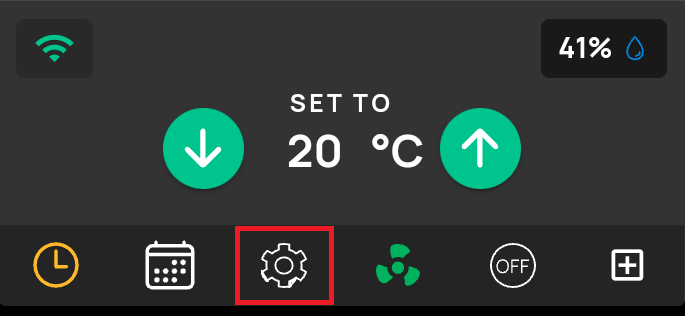
2- Go to Device Settings
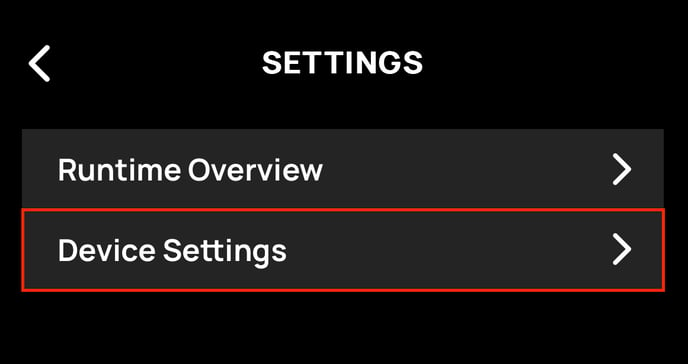
3- Select the Arrow icon to expand the Device Card
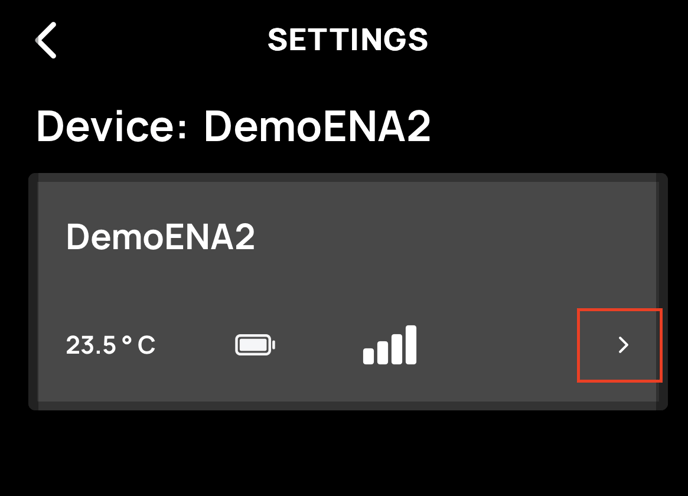 4- Select UPDATE WIFI CREDENTIALS
4- Select UPDATE WIFI CREDENTIALS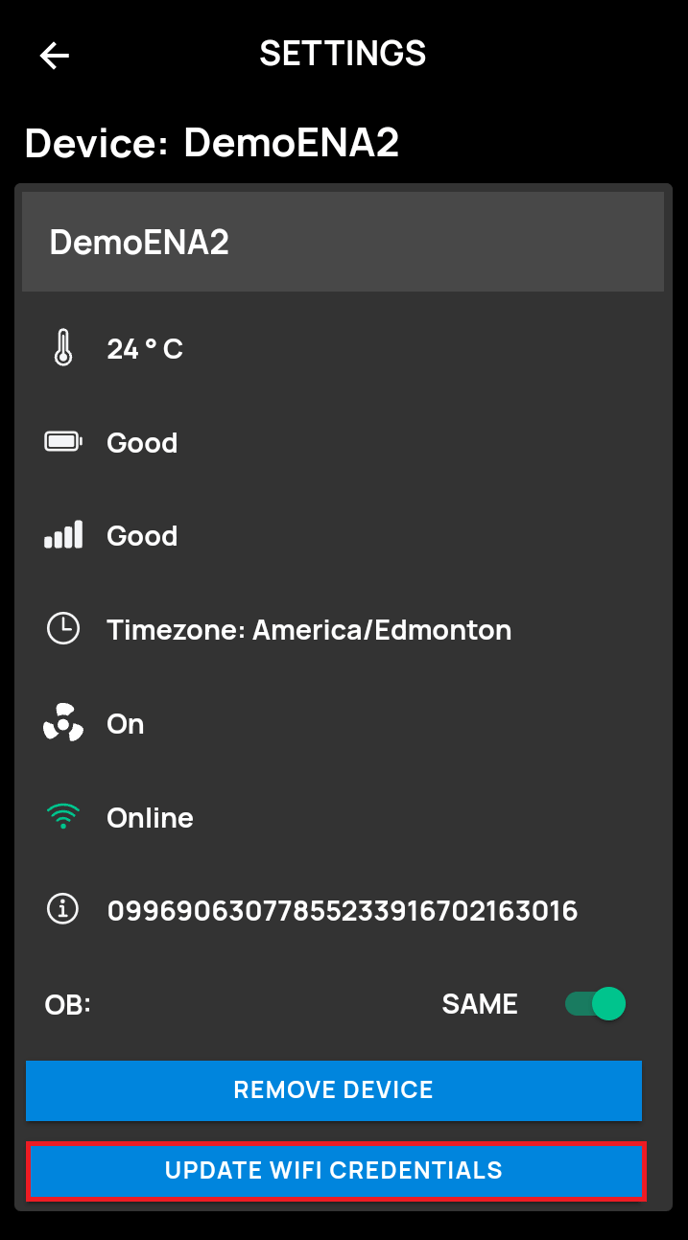
Note: ENASTAT connects to 2.4GHz networks ONLY; if the network is 5GHz please select or set up a 2.4GHz network.
